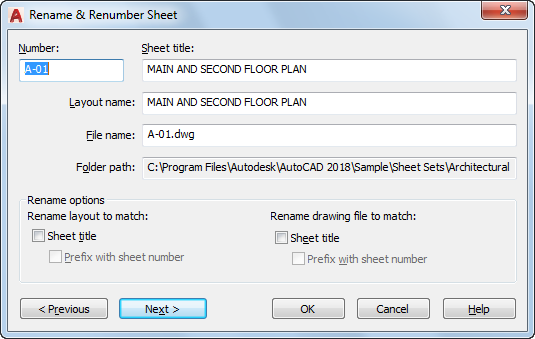
List of Options
The following options are displayed.
- Number
-
Specifies the sheet number of the selected sheet.
- Sheet Title
-
Specifies the sheet title of the selected sheet.
- Layout Name
-
Specifies the name of the layout associated with the selected sheet.
- File Name
-
Specifies the name of the drawing file associated with the selected sheet.
- Folder Path
-
Displays the folder path for the drawing file.
- Rename Layout to match Sheet Title
-
When checked, changes the layout name to match the sheet title.
- Prefix with Sheet Number
-
When checked, changes the layout name to a new name formed by adding the sheet number to the beginning of the sheet title.
- Rename Drawing File to match Sheet Title
-
When checked, changes the drawing file name to match the sheet title.
- Prefix with Sheet Number
-
When checked, changes the drawing file name to a new name formed by adding the sheet number to the beginning of the sheet title.
- Next
-
Loads the next sheet into this dialog box. This provides a convenient method for renumbering or retitling a series of sheets.
- Previous
-
Loads the previous sheet into this dialog box.