Controls system settings.
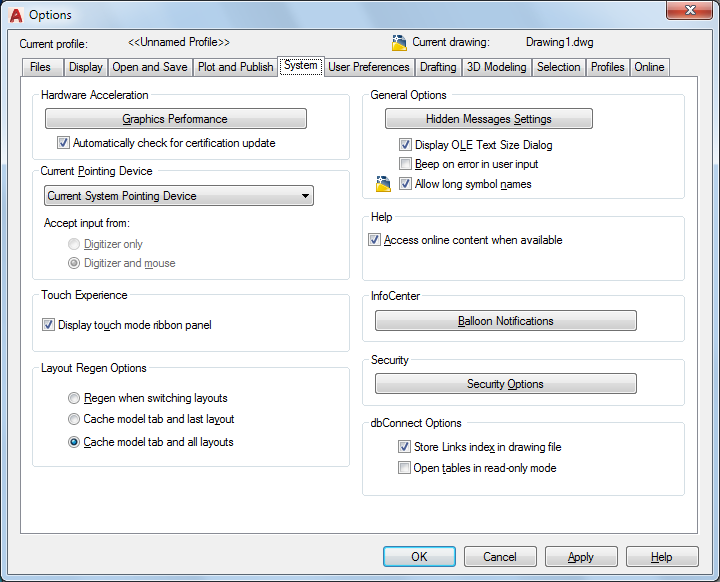
Some options shown above are not available in AutoCAD LT.
List of Options
The following options are displayed.
Hardware Acceleration
Controls settings that relate to configuration of the graphics display system. The settings and their names vary depending on the product.
- Graphics Performance
-
Displays a graphics performance tuning dialog box.
- Automatically Check for Certification Update
- Allows AutoCAD to automatically check for updates from the certified hardware list.
Current Pointing Device
Controls options that relate to the pointing device.
- Current System Pointing Device
-
Displays a list of the available pointing device drivers.
- Current System Pointing Device. Sets the system pointing device as current.
- Wintab Compatible Digitizer. Sets the Wintab-compatible digitizer as current.
- Accept Input From
-
Specifies whether the program accepts input from both a mouse and a digitizer or ignores mouse input when a digitizer is set.
User Name
- User Name text box
-
Changes the user name with the Windows login information.
This name is inserted when you use the time and date stamp (REVDATE) and is useful if different people work on the same drawing. (Not available in AutoCAD)
Touch Experience
- Display Touch Mode Ribbon Panel
-
Displays a panel with a button that cancels touch pad operations such as zooming an panning. (TOUCHMODE system variable)
Layout Regen Options
Specifies how the display list is updated in the Model tab and layout tabs.
For each tab, the display list is updated either by regenerating the drawing when you switch to that tab or by saving the display list to memory and regenerating only the modified objects when you switch to that tab. Changing these settings can improve performance. (LAYOUTREGENCTL system variable)
- Regen When Switching Layouts
-
Regenerates the drawing each time you switch tabs.
- Cache Model Tab and Last Layout
-
For the Model tab and the last layout made current, saves the display list to memory and suppresses regenerations when you switch between the two tabs.
For all other layouts, regenerations still occur when you switch to those tabs.
- Cache Model Tab and All Layouts
-
Regenerates the drawing the first time you switch to each tab.
For the remainder of the drawing session, the display list is saved to memory and regenerations are suppressed when you switch to those tabs.
General Options
- Hidden Messages Settings
-
Controls the display of previously hidden messages.
Displays the Hidden Message Settings dialog box.
- Display OLE Text Size Dialog
-
Displays the OLE Text Size dialog box when OLE objects are inserted into drawings.
- Beep on Error in User Input
-
Sounds an alarm beep when an invalid entry is detected.
- Allow Long Symbol Names
-
Sets the parameters for named object names (such as linetypes and layers) stored in definition tables.
(EXTNAMES system variable)
Help and Welcome Screen
Controls whether the information in Help comes from an online or a local source. The online version is the most current.
- Access Online Content When Available
-
Specifies whether information is accessed from the Autodesk website, or from locally installed files.
When you use online Help, the latest Help information and other online resources are accessible.
InfoCenter
- Balloon Notifications
-
Controls the content, frequency, and duration of balloon notifications in the upper-right corner of the application window.
Displays the InfoCenter Settings dialog box.
Security
- Security Options
-
Provides options for controlling how files that contain executable code are loaded. (Not available or needed in AutoCAD LT)
Displays the Security Options dialog box.
dbConnect Options
Controls options that relate to database connectivity. (Not available in AutoCAD LT)
- Store Links Index in Drawing File
-
Stores the database index within the drawing file.
This option enhances performance during Link Select operations. Clear this option to decrease drawing file size and to enhance the opening process for drawings with database information.
- Open Tables in Read-Only Mode
-
Specifies whether to open database tables in Read-only mode in the drawing file.