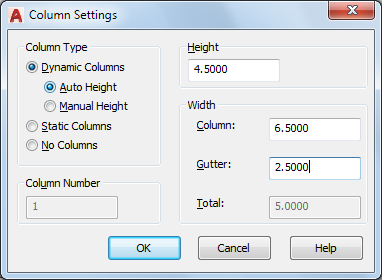
List of Options
The following options are displayed.
- Column Type
-
Displays choices for the type of columns you want to create.
- Column Number
-
Sets the number of columns. This is only active when you select Static Columns.
- Height
-
Displays text height when Auto Height with Dynamic or Static Columns is selected.
- Width
-
Displays and specifies control column and gutter width values. The gutter value is five times the default text text height.
Also displays the total width value of the text object.