Packages the current sheet set files for archive.
The Sheets tab lists the sheets to be included in the archive package in sheet order and according to subset organization. The Files Tree tab lists the files to be included in the package in a hierarchical tree format. The Files Table tab displays the files to be included in the package in a table format.
All files to be included in the archive package are indicated by a check mark next to the file name. To remove a file from the archive package, select the check box. Right-click in the file display area to display a shortcut menu, from which you can clear all check marks or apply check marks to all files.
List of Options
The following options are displayed.
Sheets Tab
Lists the sheets to be included in the archive package in sheet order and according to subset organization. A sheet set must be open in the Sheet Set Manager. Archive can be selected from the shortcut menu displayed when the top-level sheet set node is right-clicked, or ARCHIVE can be entered at the Command prompt.
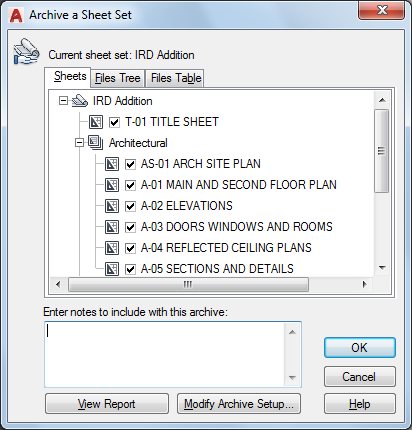
Files Tree Tab
Lists the files to be included in the archive package in a hierarchical tree format. By default, all files associated with the current drawing (such as related xrefs, plot styles, and fonts) are listed. You can add files to the archive package or remove existing files. Related files that are referenced by URLs are not included in the archive package.
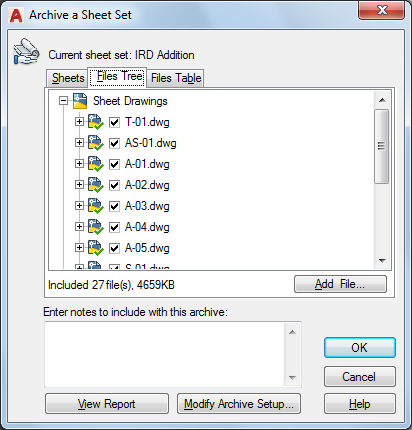
Files Table Tab
Displays the files to be included in the archive package in a table format. By default, all files associated with the current drawing (such as related xrefs, plot styles, and fonts) are listed. You can add files to the archive package or remove existing files. Related files that are referenced by URLs are not included in the archive package.
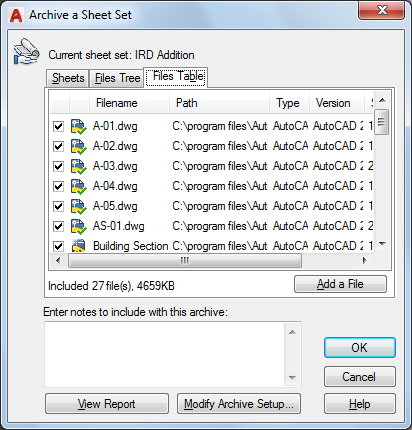
Add a File
Opens a standard file selection dialog box, in which you can select an additional file to include in the archive package. This button is available on both the Files Tree tab and the Files Table tab.
Enter Notes to Be Included with This Archive
Provides a space where you can enter notes related to the archive package. The notes are included in the archive report. You can specify a template of default notes to be included with all your archive packages by creating an ASCII text file called archive.txt. This file must be saved to a location specified by the Support File Search Path option on the Files tab in the Options dialog box.
View Report
Displays report information that is included with the archive package. Includes any archive notes that you entered. If you have created a text file of default notes, the notes are also included in the report.
- Save As
-
Opens a File Save dialog box, in which you can specify a location in which to save a report file. Note that a report file is automatically included with all archive packages that you generate; by choosing Save As, you can save an additional copy of a report file for reference purposes.
Modify Archive Setup
Displays the Modify Archive Setup dialog box, in which you can specify options for the archive package.