Provides a method for quickly importing layouts into a sheet set, and specifying which layout tab is to be used as the sheet.
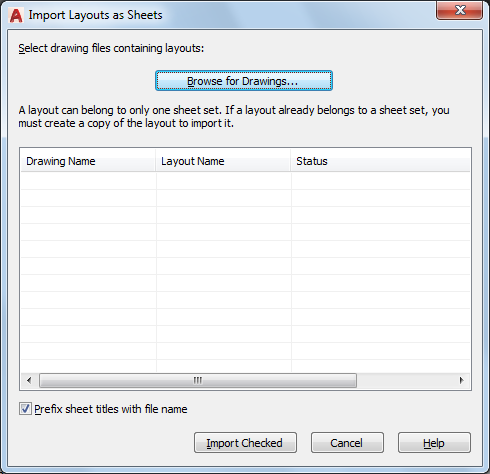
If a layout already belongs to a sheet set, you must create a copy of the drawing containing the layout to import it.
List of Options
The following options are displayed.
- Browse for Drawings
-
Displays the Select Drawing standard file selection dialog box.
- List of Layouts in Selected Drawing
-
Lists all available layouts in the specified drawing file. Click a check box to select a layout.
- Prefix Sheet Titles with File Name
-
When checked, automatically adds the drawing file name to the beginning of the sheet title.
- Import Checked
-
Imports a layout from the list only if it displays a check mark.