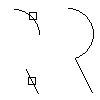
-
Click

 . Find
. Find
- Select the first object you want to join.
- Select the second object.
Note:
- Non-parallel lines are extended or shortened to their intersection point, and are filleted automatically with a radius value of 0.
- Polylines are edited only if they are clicked near their endpoint.