Use a section object to examine surfaces, corridor models, and pipe networks along a sample line (across an alignment). In AutoCAD Civil 3D, each section is an object.
A section is an object that contains elevation data along a sample line. Each surface, corridor model, or pipe network that intersects the vertical plane defined by the sample line results in a section object.
Sample lines cross an alignment to a specified distance to the left and right. Typically, sample lines are created at given stations along a horizontal alignment.
When you create sample lines along an alignment, section objects are also created for a specified set of existing or proposed surfaces, corridor models, or pipe networks. Each sample line's default styles and sample objects are specified through a sample line group. Other sample objects may be added to the sample line group after the sample lines have been created. To plot the sections in the drawing, create individual section views or multiple section views.
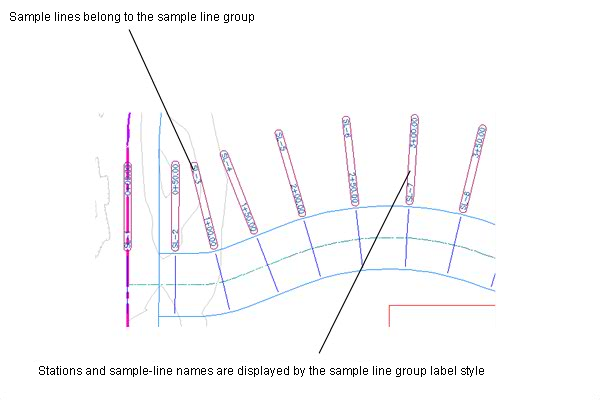
A group of sample lines
Sections, like alignments and profiles, support label sets. Label sets enable you to save and apply an unlimited number of different types of labels.
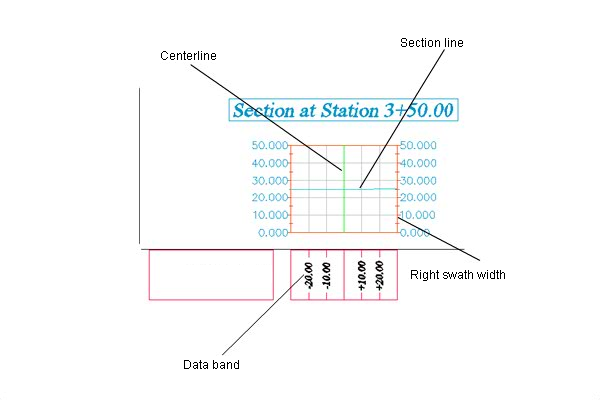
Section view of a sample line
Surfaces in Section
When a surface is included in a section, it is defined by the following components:
- Vertices or grade break points, where a grade line ends and another line might begin
- Line segments, which detail the grade of the surface between two grade break points
For example, if a section is sampled from a TIN surface, then the grade breaks are extracted at the point where the (vertical plane defined by) sample lines intersect with the TIN edges. Elevation between these two line segments is linearly interpolated and joined with a straight line (assuming that the sample line between these two points is also a straight line).
Corridors in Section
When a corridor is included in a section, the corridor is represented by the closed shapes and multiple layers that are formed by the corridor assemblies and subassemblies.
Pipe Networks in Section
When a pipe network is included in a section, the section displays the network parts as specified in the pipe and structure style.