Select CNC-Info > Machine from the menu to open the Machine Information dialog.
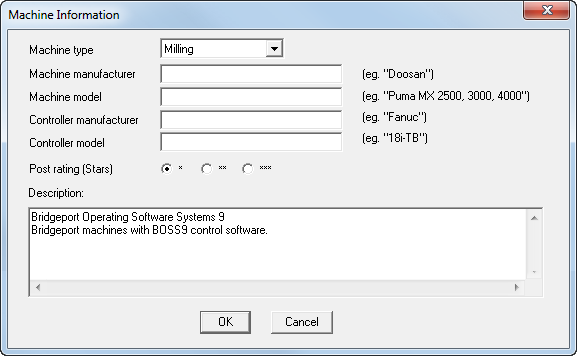
You can enter the following information:
Machine type — Select from:
- Milling — Use this type of post for 2.5D or 3D milling.
- Turning — Use this type of post for 2-axis turned parts.
- Turn/Mill — Use this type of post for lathe with powered rotary tools.
- Wire EDM — Use this type of post for Wire EDM machines.
This distinction controls type of reserved words and program formats that are available in the post.
Machine manufacturer — Enter the maker of the machine, for example Doosan.
Machine model — Enter the model of machine, for example Puma MX 2500, 3000, 4000.
Controller manufacturer — Enter the maker of the controller, for example Fanuc.
Controller model — Enter the model of controller, for example 18i-TB.
Post rating — Rate the quality of the post in stars from * (the worst) to *** (the best).
Description — Optionally enter a description of the machine.