The operation list report shows a table of operations. You can use this report to control the simulation, order the operations, and edit the operations.
To display this report, select View tab > Reports panel > Operation List.
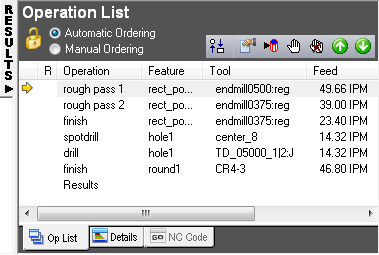
If there is a
 or a
or a
 icon in the left hand margin, you have an
error or warning for this operation.
icon in the left hand margin, you have an
error or warning for this operation.
During simulation, the yellow arrow
 icon moves down the operations list to indicate which operation is currently being simulated.
icon moves down the operations list to indicate which operation is currently being simulated.
Retract — The name of this column is partly hidden by default, but you can make it wider by clicking and dragging the column divider. This column applies to the canned cycle setting and contains the following symbols:
|
|
Retract to plunge clearance |
This short green arrow indicates that the tool retracts to the lower plunge clearance plane (G99, "R point level return", on a Fanuc control) after performing the operation. You can toggle this arrow to a tall arrow
|
|
|
Retract to Z rapid plane |
This tall green up arrow means that the tool retracts to the higher Z Rapid Plane (G98, "Initial level return", on a Fanuc control) after the operation. You can toggle this arrow to a short arrow
|
|
|
Retract to Z rapid plane |
This gray arrow means that the tool retracts to the higher Z Rapid Plane after the operation, and you can't change it because it is typically shown at the end of a canned cycle. |
Operation — This is the type of operation performed. If multiple roughing tools are used, then the roughing passes are labeled rough pass 1 and rough pass 2.
Feature — This is the name of the feature. FeatureCAM names features automatically, but you can rename them using the Feature Properties dialog.
Setup Name — This shows the name of the setup that the operation is on.
Tool — This is the type of tool used for the operation.
Tool Slot is where the tool should be loaded in the tool changer. The tool slot is displayed within the Tool column to the left of the tool type.
Tool Post (for multi tool post turning)
Feed is the feed of the tool that performs the operation. The feed can be in IPR or IPM units depending on the unit set on the operation.
Speed is the speed in RPM of the current operation.
Depth is the cut depth for the operation.
Priority shows the priority of the operation.

 by clicking the short arrow
by clicking the short arrow
