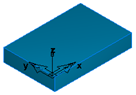Use the Stock Type page of the import wizard to specify the shape of the stock.
The following stock shapes are available:
|
Block:
|
Round:
|
N-Sided:
|
To complete this page:
- Select the stock shape as
Block,
Round, or
N-Sided.
- If you selected Block — Enter the Length (X dimension), Width (Y dimension), and Thickness (Z dimension).
- If you selected
Round — Select the
Axis and enter the
Length and
OD (outside diameter). If you are working with tube stock, enter a positive number as the
ID (inside diameter).
Note: If wrapping or indexing, the axis must match your index axis.
- If you selected N-Sided — Enter the Axis, the OD (outside diameter), the number of Sides, and the Length of your stock.
- Click Next, or click Finish.
Tip: You can skip this step and use the Stock Wizard later to define the stock.
Note: If you are running the offline version of
FeatureCAM, you also have the option of automatically resizing the stock.
Tip: If you want to use a Curve or a Solid to define the stock, use the
Stock Properties dialog.