Use the Run Simulation and Calculate Volume add-in to show how much volume is removed during simulation and the final part volume.
To calculate the volume of a simulated part:
- Load the RunSimAndCalcVolume.bas add-in.
- Enable the operations and features you want to simulate in the Part Tree.
- Click the
Volume button in the
Utilities toolbar.
The part is simulated and the Volume dialog is displayed showing the volume removed and the final part volume.
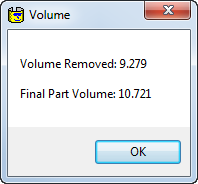
- Click OK to close the dialog.
Note: Alternatively, select Add-Ins tab > Add-Ins panel > Run Basic Macro and use the
Run Macro dialog to run the
RunSimAndCalcVolume macro.