FeatureCAM has a variety of machining cycles for different purposes. Each operation type has a whole range of parameters and options.
Operations — Select the operation that you want to use to cut the feature.
You can have more than one operation by selecting the primary operation in the Operations list and then selecting the Cutoff or Contour options.
- Use on both ends of skim passes — This applies the Retract Length to both ends of skim passes (the wire does not return to the start point at one end). See example.
Stop code — For Stop operations you can choose from:
- M00 is program stop. This stop is always performed.
- M01 is optional program stop. There is a setting on the machine tool to observe or skip these stops.Overlap
Contour overlap — This is used only by the Contour operation. It is the amount by which the Contour operation overlaps.
Total Stockapplies to pocketing and zigzag operations.
Stepover — Enter the stepover amount between passes for Pocketing and Zigzag operations.
Finish allowance — This is the amount of material left after a Pocketing or Zigzag pass. Even if a Cleanup Pass is used, the finish allowance still remains.
Cleanup Pass is for zigzag operations.
The contour is cut with a contour parallel finishing path to remove any rough edges left by the stepover between passes.
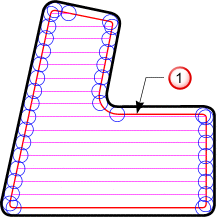
 -
Cleanup Pass
-
Cleanup Pass
Islands button for pocketing and zigzag operations.
Skim Pass Options button.