Use the Cut Direction dialog to control the direction the tool cuts when machining surface milling features. Different options are available for different toolpath techniques.
To display the Cut Direction dialog, click the Direction button in the Milling tab of a surface milling feature.
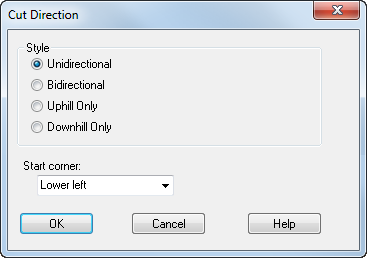
Style Options
- Unidirectional — Toolpaths go in one direction. For Z-level toolpaths, the conventional/climb mill parameters control the direction. For other toolpaths, the decreasing/increasing controls the direction.
- Bidirectional — If active, the decreasing or increasing parameters control the initial cut’s direction.
- Uphill only — Breaks toolpaths up into segments that increase in Z. If this option is selected all direction parameters are dimmed because Uphill only fully determines the cut direction.
- Downhill only — Breaks toolpaths up into segments that decrease in Z. If this option is selected all direction parameters are dimmed because Downhill only fully determines the cut direction.
Direction
- Conventional — Applies only to Z level with Unidirectional. The tool rotates against the direction of the cut.
- Climb mill — Applies only to Z level with Unidirectional. If Climb mill is set the tool rotates in the direction of the cut.
- Decreasing — Forces the cut to decrease in its principal direction. For X-parallel operations, the tool starts at the maximum X value and cut in the negative direction.
- Increasing — Forces the cut to increase in its principal direction. For X-parallel operations, the tool starts at the minimum X value (or Y value for Y-parallel) and cut in the positive direction.
If Unidirectional is set, the Increase and Decrease options only affects the direction of the initial cut. For spiral milling use Decrease/Increase to toggle the clockwise/counter-clockwise nature of the paths. For pencil milling Decreasing/Increasing options toggle the direction of cut. For radial milling, use Decrease/Increase to toggle the clockwise and counter-clockwise ordering of each radial pass around the center. For parallel milling set Parallel angle to 180 to cut from the opposite end of the part.
Start corner
Choose the starting point for the parallel pass from among lower left, lower right, upper left, upper right. These terms are relative to a top view of the part.