If the Snapping Discrimination Dialog option is selected in the Snap Modes dialog, when you select a point to which more than one snapping option applies, the Snap Discrimination Dialog is displayed. A list is displayed showing the snapping options which apply to the selected point.
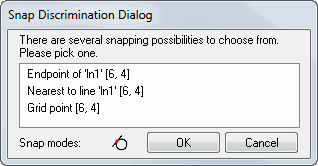
To use the Snap Discrimination Dialog:
- Select a snapping option from the list.
- Click OK.