On the Preview Picture page, you can set a permanent preview image for the part. This image is displayed in the preview pane in the File > Open dialog when you select a file.
This image is normally updated each time you save the part. If you want to store a permanent image with the part:
- Create the view of the part you want to store.
- Click
Update preview picture
 .
.
The current view in the graphics window is displayed as the Current preview picture, for example:
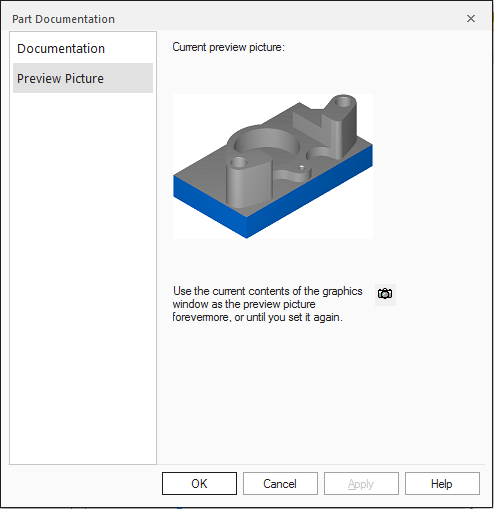
- Click OK to save the preview picture or Cancel to close the dialog without saving the preview picture.