You can use the Feature Group Properties dialog to create groups from multiple objects.
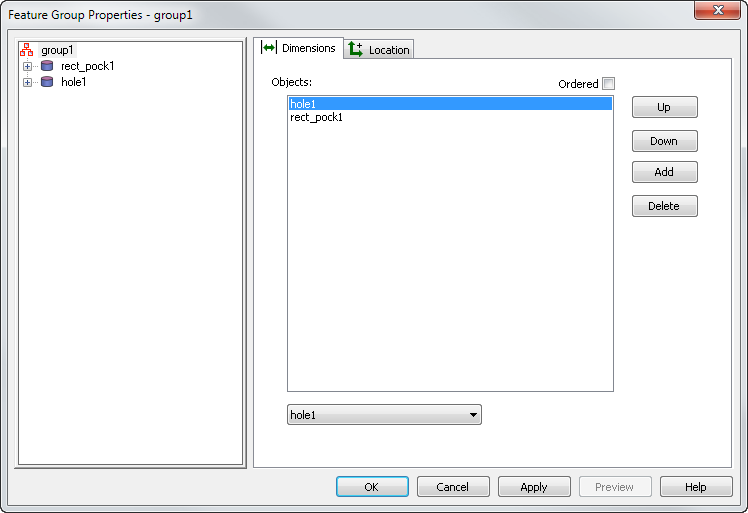
To display the Feature Group Properties dialog, select any features you want to group in the graphics window, then select Features & Manufacturing tab > Pattern & Group panel > Group.
The Dimensions tab contains the following options:
Objects list — A list of objects in the Group.
Model Objects list (below the Objects list) — A list of objects in the model.
Ordered — Select this option to machine the objects in the order they are displayed in the Objects list.
Up — Moves the selected Object in the Objects list up by one place.
Down — Moves the selected Object in the Objects list down by one place.
Add — Adds the selected Object in the Model Objects list to the group.
Delete — Removes the selected Object in the Objects list from the Group.
Tree View — Displays the Objects in the group. You can select an Object in the Tree View to display options for editing the Object.