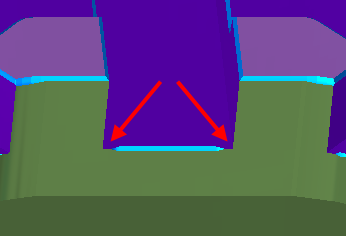In FeatureCAM, you can create chamfering/deburring operations, even when the model does not contain these chamfers or deburr regions.
For example, the following model contains various bosses, pockets, and sides, and has lots of sharp edges:
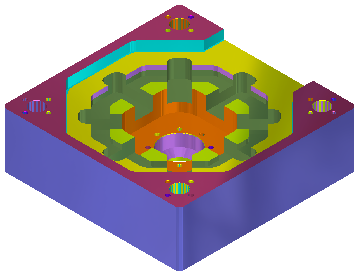
There are no chamfers on the model itself or on the features:
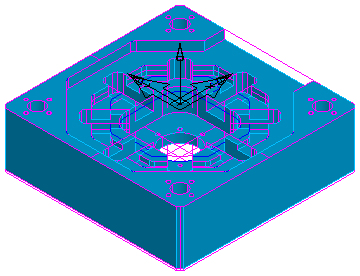
To create automatic chamfers:
- Select Chamfer in the New Feature wizard and select Extract with FeatureRECOGNITION:
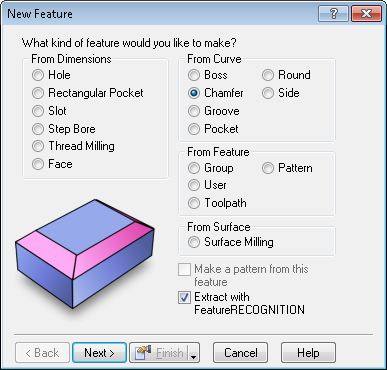
- Click Next to open the New Feature - Feature Recognition Options page:
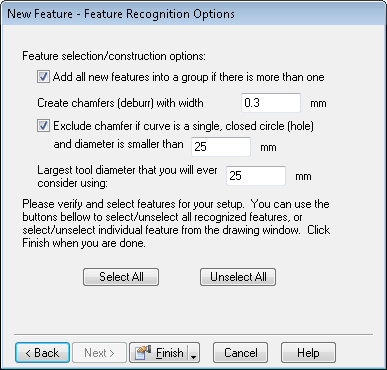
Here you can enter the width of the chamfers and other options. The chamfers are highlighted on the model, for example:
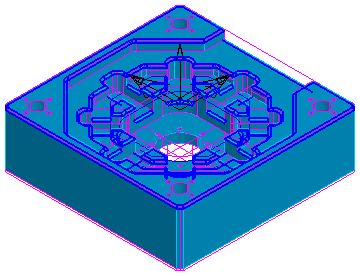
- To accept the highlighted chamfers, click Select All, then Finish.
The chamfers are created and are shown in the Part View.
FeatureCAM deburrs the edges using 3D chamfers without gouging neighboring edges, for example: