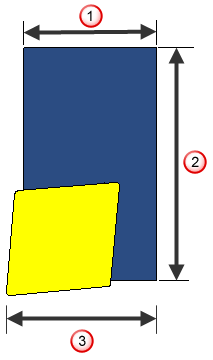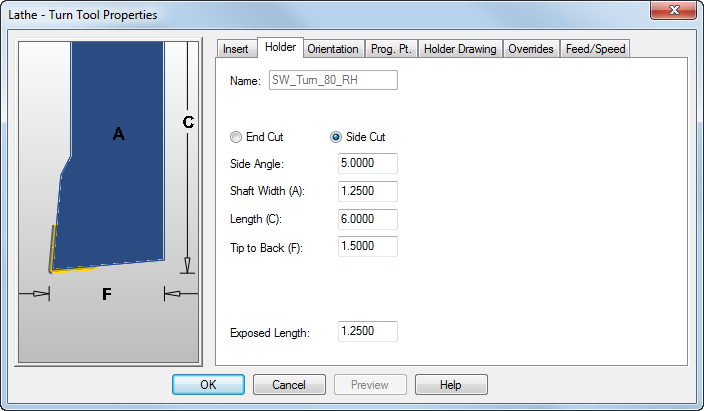
Click the tool preview image to pan and zoom it. The orientation of the preview is determined by the Machine tab settings of the Viewing Options dialog. Right-click the image to access a context menu.
Name — Specifies the name of the current tool.
Note: To edit the
Name of the tool, use the
Insert/Type tab.
End Cut — The tool cuts in a direction parallel with the length of the holder.
Side Cut — The tool cuts in a direction perpendicular with the length of the holder.
|
|
|
|
|
Exposed length — This is the amount of the tool that sticks out of the holder if the holder is simulated.
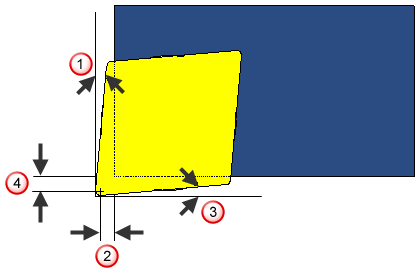
 End angle
End angle End clearance
End clearance Side angle
Side angle Side clearance
Side clearance