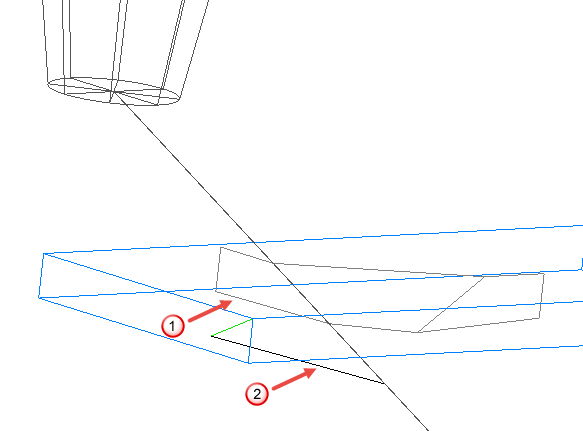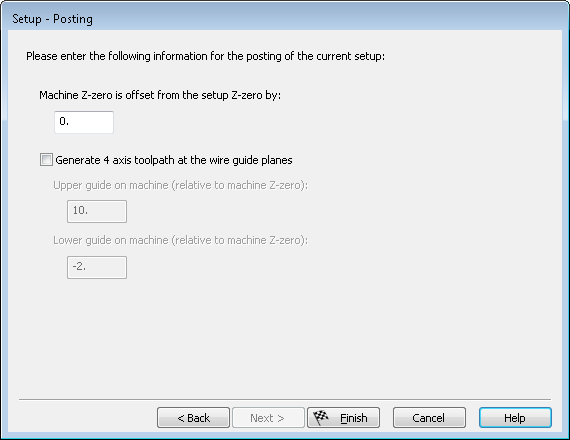
Machine Z-zero is offset from the setup Z-zero by — This offsets the <ARM-POS> reserved word in Z.
Generate 4 axis toolpath at the wire guide planes:
By default, FeatureCAM outputs the upper and lower toolpaths at the same planes as the feature is programmed. For example, if the feature is at Z0 and has a depth of 1, then the upper toolpath is at Z0 and the lower toolpath is at Z-1.
Some machines need the output to be at the Z planes of the upper and lower wire guides, so FeatureCAM must project the toolpaths outwards to the location of the guides. For example, if the wire guides are at Z-2 and Z10, we need to project the upper toolpath to Z10 and the lower toolpath to Z-2.
For these machines, select Generate 4 axis toolpath at the wire guide planes and enter the Z planes of the Upper guide and Lower guide.
In the image below,
 is the original lower toolpath,
is the original lower toolpath,
 is the toolpath at the wire guide plane.
is the toolpath at the wire guide plane.