Use the Horizontal Section page of the New Feature wizard to specify a Z-slice through a solid. You can create curves within the Z-slice and use them to create features.
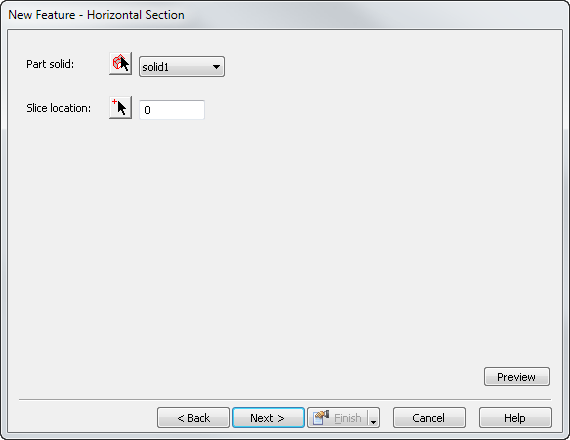
Part solid — Select the solid from which you want to recognize features.
Slice location — Specify the height at which you want to take a Z slice.
Note: To use a Z slice at the edge of a solid, such as on the surface, you must enable the
Use edge-based FR option in the
AFR Options dialog.
Preview — Display a preview of the curves in blue in the graphics window.