If you are creating a From Curve feature, the second page of the wizard is the New Feature - Curves page.
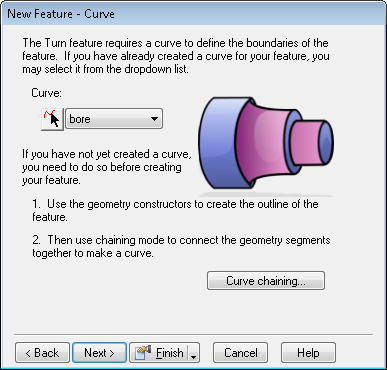
This page is where you specify the curve that dictates the shape of your feature. This page is the same for all From Curve turn feature types.
To complete this page:
- If you still need to chain your geometry into a curve, click the Curve chaining button and chain the curve.
- Select the curve you want to base your feature on in the Curve list, or click the Pick curve
 button to pick the curve in the Graphics window.
button to pick the curve in the Graphics window.The curve is highlighted in red in the Graphics window.
- Click Next to open the New Feature - Location page.