Use this page of the wizard to specify an offset for loading the part onto the machine and select the machine design file that is used for Machine Simulation.
This dialog is available in these places:
- In the Stock wizard
- In the Setup wizard
- From the Status bar
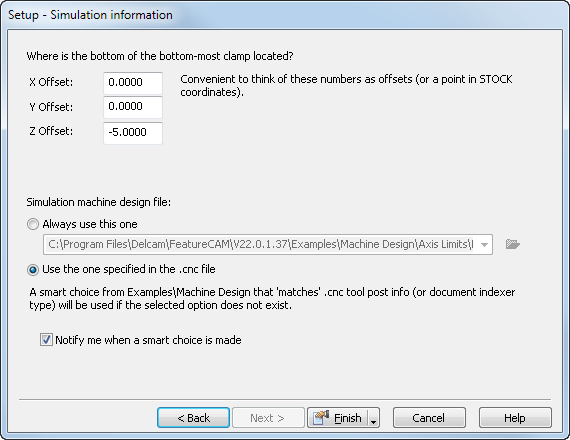
The X Offset, Y Offset, and Z Offset parameters represent offsets for loading the part onto the machine. For simulating single milling or turning setups these offsets are applied to the setup after the part is aligned with the top-most location. For indexed parts or turn/mill parts, the offset is relative to the stock axis.
Under Simulation machine design file, select Always use this one to specify an MD file to use for this setup, or select Use the one specified in the .cnc file to inherit the MD file from the CNC file for this setup.
If you select an MD that does not exist, or the CNC file refers to an MD file that does not exist, FeatureCAM selects an appropriate MD file from the Examples\Machine Design folder. If a smart MD choice is made, a message dialog is displayed when you close the dialog and when you run a simulation. You can disable these messages by deselecting Notify me when a smart choice is made.