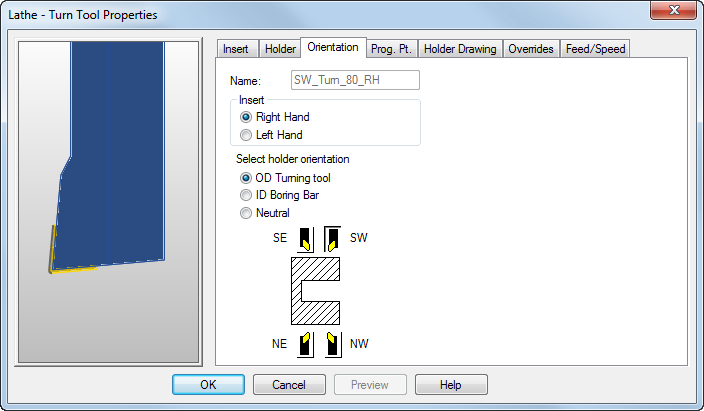
On the Orientation tab, you can set the orientation of the holder in the machine and the handedness of the tool.
Click the tool preview image to pan and zoom it. The orientation of the preview is determined by the Machine tab settings of the Viewing Options dialog. Right-click the image to access a context menu.
Name — Specifies the name of the current tool.
Note: To edit the
Name of the tool, use the
Insert/Type tab.
Insert — Select the handedness of the tool from Right Hand and Left Hand.
Select holder orientation:
- Select whether the holder is for an OD Turning tool or ID Boring Bar.
- Set the orientation of the holder by clicking one of the buttons:
SE
 ,
SW
,
SW
 ,
NE
,
NE
 , or
NW
, or
NW
 .
.
Note: The images on the buttons do not necessarily show the shape of the actual insert. The insert of the tool can be any shape.
Note: When
Automatic tool orientation is selected on the
Misc page of the Machining Attributes dialog, the tool holder orientation is ignored, and a tool can be used in any orientation.