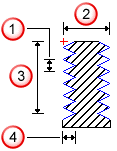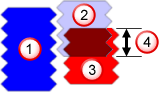The Thread Millfeature mills a thread on an inner diameter (ID) or on an outer diameter (OD).
|
ID Thread Feature |
OD Thread Feature |
|
|
|
FeatureCAM follows this process to create a single Thread Mill feature:
- An appropriate tool is selected. The tool selected by default has:
- the same pitch as the thread.
- the internal/external classification matches the feature.
- an overall length greater than the thread length.
- Using the Feed/Speed tables, calculates feeds and speeds based on the stock material being machined.
- The tool then ramps onto the feature according to the attributes.
- The tool spirals either up or down the feature depending on the setting of Feed Dir. Cutter compensation is used on the toolpaths if cutter comp is turned on. Both of these settings are found on the Strategy page.
- The tool then ramps out. This move is controlled by the same attributes as the ramp in.
Note: If the thread is tapered, the tool must have the same taper.
Note: A tool with a longer cutter length is preferred.
Note: The overlap between revolutions is controlled by the Tooth overlap attribute.
|
|
|
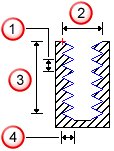
 - Pitch
- Pitch
 - Minor Diameter
- Minor Diameter
 - Thread Length
- Thread Length
 - Thread Height
- Thread Height