For rapid features, you must set the machining direction. You do this on the New Feature - Machining Direction of the wizard.
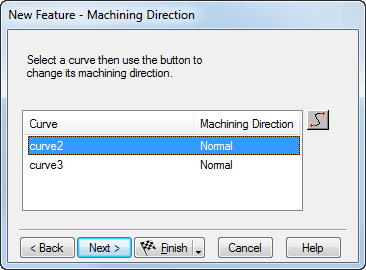
To complete this page:
- Review the default machining direction for each curve in the table by selecting it and viewing the blue arrow in the Graphics window.
- If you are happy with the machining direction, click Next to open the New Feature - Location page.
- If you want to change the machining direction of a curve, select it in the table and click the Switch machining direction
 button.
button.The arrow in the Graphics window switches and the table updates the Machining Direction from Normal to Reverse for the selected curve.
- Click Next to open the New Feature - Location page.