When importing a project from a previous version of the application, the setups need to be converted for them to work properly in the current version. To this end, when loading the projects, a new dialog prompts you to select between the following:
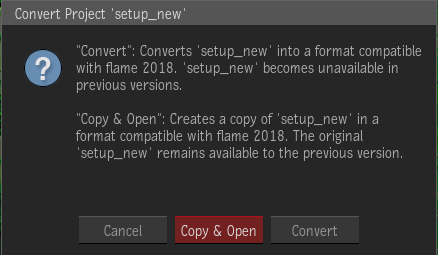
- Convert: Converts the project to the current version of the application. The project can no longer be opened by a previous version of the application. This option is not available if the project shared setups with another project.
- Copy & Open: Creates a copy of the project. This copy is compatible with the new version of the application, and is the one that will be opened. The original project remains untouched and compatible with the previous . Copy & version of the applicationOpen is the only option available if the project contains shared setups.
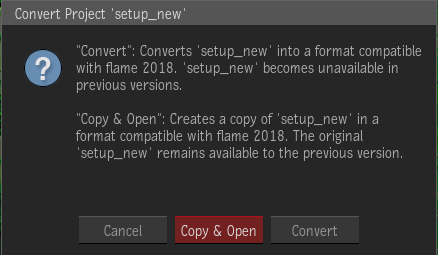
Note: When importing a project from a previous version of the application using the Copy & Open option, the Setup folder of the copied project is renamed <setup folder>_<application version>. If the setup folder of the original project is in a custom location (local or remote file system), the new setup folder is renamed but remains in the original (custom) location.