You can save the current frame on the canvas. If you want to reverse a paint application, you can restore the image without having to recreate it.
- Save (Image Buffer)
- Saves the image that currently appears on the canvas. A single frame is stored in the Save buffer. The next time you click Save, the current frame replaces the frame stored in the Save buffer.
- Restore
- Replaces the current image on the canvas with the contents of the Save buffer.
To view the contents of the Save buffer:
- Enable the Show button.
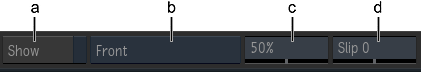
(a) Show button (b) Reference box (c) Transparency field (d) Slip field
The reference image appears by default at 50% transparency.
- Set the Reference box to Saved.
- Set the transparency for the reference image in the Transparency field.