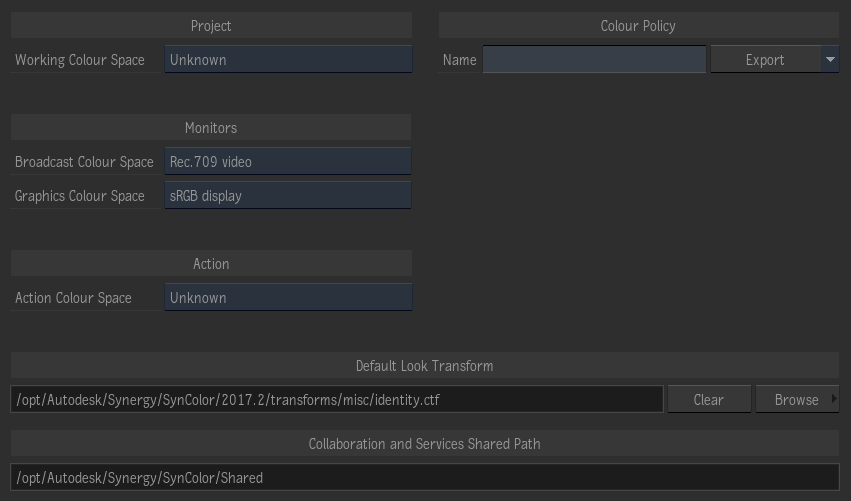
A Colour Policy provides a way to save colour management settings in a way that may easily be used to configure new projects. A Colour Policy contains the following:
- Input Rules: A way of automatically tagging sources with a colour space based on the file name.
- Viewing Rules: A way to have viewports automatically apply the correct viewing transform for a given colour space and display.
- Project Working Space: The default Working Colour Space for the project.
- Action Colour Space: The default Colour Space for Action output. This also defines the colour space used to convert Substance generated textures, as well as textures brought in via Action's Import node.
- User Colour Spaces: User-defined Colour Spaces, Viewing Transforms and Displays, created by you or your facility that are made available to the project.
You have the option of exporting a colour policy as locked. When you do so elements from the Colour Policy won't be editable from within Flame. Moreover, it won't be possible to change the Colour Policy in Edit Project.
To export a Colour Policy as locked, select the "Export as Locked" option using the drop-down menu to the right of the Export button.
To edit the locked Colour Policy you can either:
- Edit the files in a Shell / Terminal.
- Set the DL_UNLOCK_CM_POLICY environment variable before you start Flame.