If you must relocate the grounded component, use one of the following methods.
Tip: The grounded icon appears on a grounded component when you move your mouse over the component in the display. 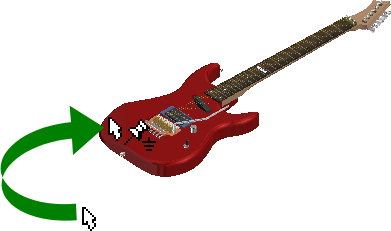
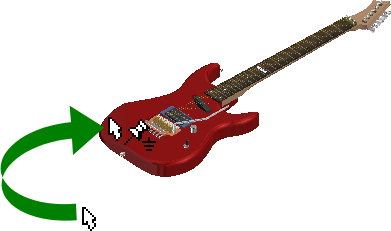
Restore degrees of freedom to the component
- Right-click the component and clear the Grounded check box.
- Drag the component to the new location, right-click, and select Grounded to fix the location.
Enter precise displacement coordinates
To enter precise displacement coordinates relative to the assembly coordinate origin, do the following:
- Select the component.
- Right-click and clear the Grounded check mark.
- Right-click again and select iProperties.
- In the iProperties dialog box, click the Occurrence tab.
- In Current Offset from Parent Assembly Origin, enter an offset for x, y, and z axes, as desired.