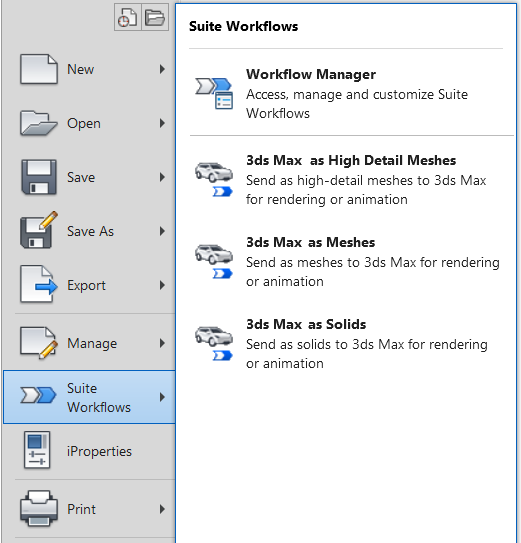A suite workflow is a mechanism for exporting an engineered design from a source Autodesk product to a target product for detailed rendering or animation. Settings in the workflow automatically transform the design objects for presentation in 3ds Max. For example, the 3ds Max Exterior Rendering workflow renders the external surfaces of a building design, including light and shadow. You can use workflows to prepare for design reviews and to create vivid presentations.
Workflows are provided with the following Autodesk suites:
- Design Suite
- Building Design Suite
- Factory Design Suite
- Infrastructure Design Suite
- Plant Design Suite
- Product Design Suite
Depending on the suite, the source product is either AutoCAD, Inventor, or Revit. The target product is always 3ds Max. The workflows supplied with a suite can vary according to the suite level (standard, premium, or ultimate). Enterprise users with eFlex or Term Multi-Flex licenses are authorized to use any of the workflows.
A workflow applies pre-selected settings in 3ds Max Design to the design data from the source product (AutoCAD, Inventor, or Revit). Different workflows are provided with each source product, and workflows can be optimized for specific purposes, such as high-quality rendering or lighting analysis.
Workflows are available from the main application menu: