Save time with the exciting new browser tools.
Search
- Find things quickly and easily in the current active document with the new browser search.
- File nodes, both collapsed and expanded.
- iProperties: An icon displays next to search results with matching iProperty fields. Hover over the icon to display the information.
- Relationships (not available in Inventor LT).
- Features.
- Click
 to display the search field. The quick search field searches as you type.
to display the search field. The quick search field searches as you type.
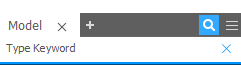
- In an assembly file, use the filter tools
 to narrow your search (not available in Inventor LT).
to narrow your search (not available in Inventor LT).
- Clear the filter.
- Filter out unresolved files.
- Filter out out-of-date files.
Additional Browser Enhancements
- The Model panel displays by default. Select
 to select to display a browser panel. Click the x to remove a panel.
to select to display a browser panel. Click the x to remove a panel.
- Each tab can be moved and docked. Below is an example side by side docking.
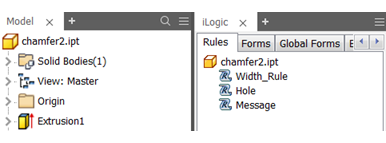
- New Browser menus: Select
 to access display options and Help:
to access display options and Help:
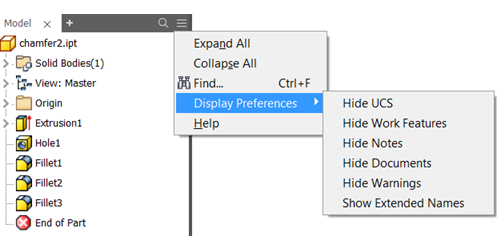
- In an assembly and presentation file, you can select the new browser menu option,
Edit Values in Browser, to enable or disable the browser edit box (not available in Inventor LT).
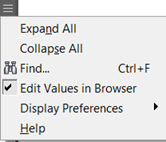 Note: The browser edit box displays when selecting a constraint in an assembly browser or a tweak in a presentation browser. The edit box now displays near the selected item instead of at the bottom of the browser.
Note: The browser edit box displays when selecting a constraint in an assembly browser or a tweak in a presentation browser. The edit box now displays near the selected item instead of at the bottom of the browser.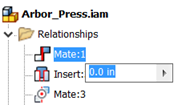
- In an assembly and presentation file, you can select the new browser menu option,
Edit Values in Browser, to enable or disable the browser edit box (not available in Inventor LT).
- You can now easily switch between model, assembly, and other environment browsers with a single click. For example, when the Inventor Studio environment is active, you can now simply click to switch between the Inventor Studio browser and the Modeling browser.
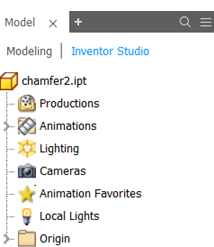
For more information, see Inventor Browser.