Productivity Improvements
- Easier access to Express mode Open for assemblies (not available in Inventor LT).
- In drawing views, a delay has been added to the view update when you are editing the scale. The delay allows you to enter the new scale without the view reacting to each number entered.
- You can exclude surfaces from drawing views. In the Drawing View dialog box, on the Recovery Options tab, clear the checkbox on Include Surface Bodies.
- In a deferred drawing, you can access Defer Updates from the context menu. The behavior is the same as if you were accessing the option from Document Settings.
- You can change the view preview option from the Open dialog. Clear the check on the eyeglasses and the preview is a bounding box.
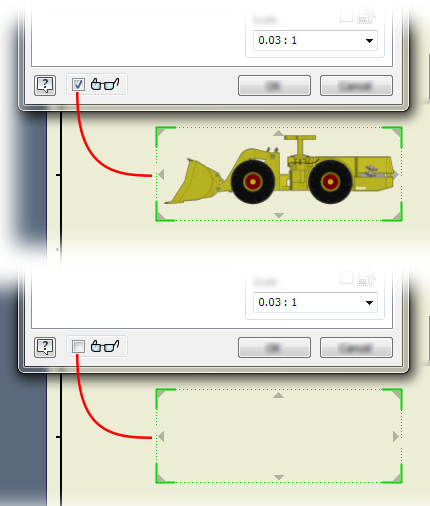
- Browser state icon for out of date components. Views with out of date components also get the state icon.
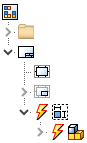
For more information, see Large Assembly Best Practices
Parameters
- A Consumed by column is added to the parameters table to make it easy to identify where a parameter is used.
- By Features is added to the parameter filter options.
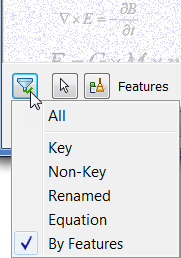
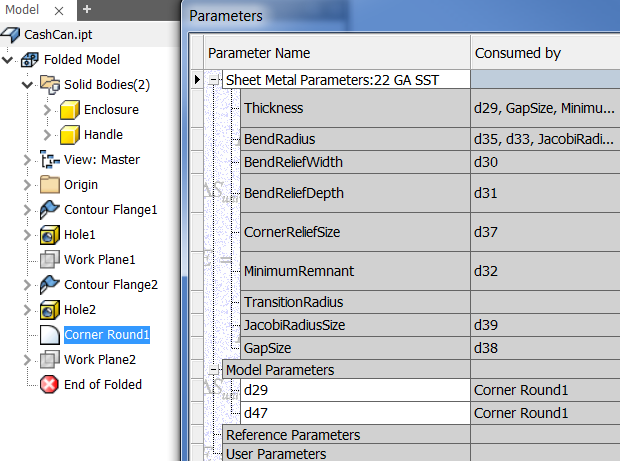
Performance Improvements
All documents benefit to some degree, but the most noticeable improvements are seen when working with large assemblies and large assembly drawings (assemblies not available in Inventor LT).
- Faster drawing view display for shaded style, and section and detail view types.
- Zoom in and zoom out and the related methods of input, such as a mouse, keyboard, 3D mouse, ViewCube, Navigation Bar, and Ribbon commands now use the minimum frame rate setting.
- Faster Move, Pan, and Rotate views in models and drawings.
- Assembly Open - particularly for nested file structure (not available in Inventor LT).
- Drawing view creation, preview, edit view, and change view representation.
- Faster 2D graphics rendering including sketch, drawing view, and DWG Underlay.
- Faster component selection in drawings.
- Faster raster view rendering.
- Faster selection and highlight in both express and full mode. (not available in Inventor LT)
For more information, see Large Assembly Best Practices
Application Options and Document Settings
Application Options were modified to improve portability between computers and migration between releases.
Application Options, visible in the UI and that can be exported or imported via XML, are now being written to and read from a file named UserApplicationOptions.xml. Only the settings that are different from the defaults are written to this file. A few settings are maintained in both the registry and the XML file, for example the graphics hardware display settings.
The default file path is: %USERPROFILE%\AppData\Roaming\Autodesk\Inventor 2018\.
The registry continues to be used for other settings.
Additionally, the performance improvements make certain application options and document settings obsolete. The following have been removed:
- General tab - In the Tooltip Appearance section, Show ToolClips
- File tab - In the File Open section, Enable Quick File Open
- Drawing tab - In the Capacity/Performance section, Memory Saving Mode
- Assembly tab - Enable related relationship failure analysis (not available in Inventor LT)
Applications Options
- Drawing tab - Memory Saving Mode
Document Settings