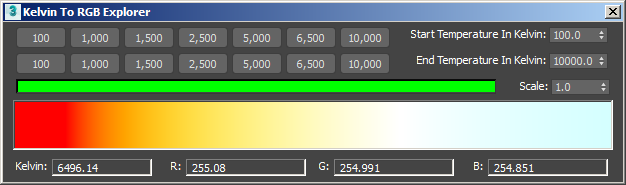Miscellaneous Functions
Frees up all the memory used by the image file bitmap caches. This is useful if memory is fragmented with a lot of different bitmaps and you want to have just the ones currently active reloaded.
This method provides functionality similar to that of Rescale World Utility plug-in in 3ds Max. <factor> is the factor the objects should be scaled by. If #selOnly is specified then only the selected objects are scaled.
Returns true if 3ds Max is operating in network rendering mode and false if operating in normal interactive mode.
Load all the plug-ins found in the specified directory. The directory_path_string must be terminated with a '\'.
Scans for new plug-in classes and exposes the classes to MAXScript. Typically called after calling loadDllsFromDir() .
If includeUnknownSuperclasses: is false (the default), classes with unknown superclasses are ignored.
Available in 3ds Max 2008 and higher. Previously available via the [AVG] DLX Extension.
Returns an Array with three integers like #(3000, 6, 0) with 3ds Max release number, max API number, revision number of the SDK.
getMaxExtensionVersion()
 NEW in 3ds Max 2016 Extension 1: Returns an integer indicating the 3ds Max Extension version, or 0 if it is not an
Extension.
NEW in 3ds Max 2016 Extension 1: Returns an integer indicating the 3ds Max Extension version, or 0 if it is not an
Extension.
Returns the 3ds Max window size in pixels.
Returns the 3ds Max window position in pixels relative to the upper left corner of the desktop. Returns [-4,-4] when the application is maximized.
Takes two valid assignment destinations (property, array index, or variable) as arguments and swaps their values.
<color>ConvertKelvinToRGB <float>Kelvin <float>scale
Returns the blackbody radiation color corresponding to the temperature in Kelvin specified by the first argument. The second argument scales the color output. Available in in 3ds Max 2017 and higher.
A value of 6,500 K produces white color [255,255,255] at Scale of 1.0, or equal R,G and B values at any other Scale
|
EXAMPLE |
(
global Kelvin2RGBExplorerRollout
try(destroyDialog Kelvin2RGBExplorerRollout)catch()
rollout Kelvin2RGBExplorerRollout "Kelvin To RGB Explorer"
(
local theGradient = bitmap 600 50
local theGradient2 = bitmap 600 1
local theColorArray = #()
local theKelvinArray = #()
button btn_fromPreset1 "100" width:50 across:8 align:#left
button btn_fromPreset2 "1,000" width:50 align:#left offset:[-20,0]
button btn_fromPreset3 "1,500" width:50 align:#left offset:[-40,0]
button btn_fromPreset4 "2,500" width:50 align:#left offset:[-60,0]
button btn_fromPreset5 "5,000" width:50 align:#left offset:[-80,0]
button btn_fromPreset6 "6,500" width:50 align:#left offset:[-100,0]
button btn_fromPreset7 "10,000" width:50 align:#left offset:[-120,0]
spinner spn_fromKelvin "Start Temperature In Kelvin:" range:[0.01,10000000,100] fieldwidth:50 align:#right
button btn_toPreset1 "100" width:50 across:8 align:#left
button btn_toPreset2 "1,000" width:50 align:#left offset:[-20,0]
button btn_toPreset3 "1,500" width:50 align:#left offset:[-40,0]
button btn_toPreset4 "2,500" width:50 align:#left offset:[-60,0]
button btn_toPreset5 "5,000" width:50 align:#left offset:[-80,0]
button btn_toPreset6 "6,500" width:50 align:#left offset:[-100,0]
button btn_toPreset7 "10,000" width:50 align:#left offset:[-120,0]
spinner spn_toKelvin "End Temperature In Kelvin:" range:[0.01,10000000,10000] fieldwidth:50 align:#right
progressbar prg_scale height:15 width:480 align:#left across:2 offset:[0,0] value:100.0 color:green
spinner spn_scale "Scale:" range:[0.01,1.0,1.0] scale:0.01 fieldwidth:50 align:#right
bitmap bmp_gradient width:600 height:50 align:#center
edittext edt_Kvalue "Kelvin:" across:4 fieldwidth:100 align:#left
edittext edt_Rvalue "R:" fieldwidth:120 align:#center
edittext edt_Gvalue "G:" fieldwidth:120 align:#center
edittext edt_Bvalue "B:" fieldwidth:120 align:#right
fn convertKelvin2RGB =
(
theColorArray = #()
theKelvinArray = #()
local theColorScale = spn_scale.value
local currentValue = spn_fromKelvin.value
local increment = (spn_toKelvin.value-spn_fromKelvin.value)/599.0
for k = 1 to 600 do
(
append theColorArray (ConvertKelvinToRGB currentValue theColorScale)
append theKelvinArray currentValue
currentValue+= increment
)
setPixels theGradient2 [0,0] theColorArray
copy theGradient2 theGradient
bmp_gradient.bitmap = theGradient
)
on spn_fromKelvin changed val do
(
if val > spn_toKelvin.value do spn_toKelvin.value = val
convertKelvin2RGB()
)
on spn_toKelvin changed val do
(
if val < spn_fromKelvin.value do spn_fromKelvin.value = val
convertKelvin2RGB()
)
on prg_scale clicked val do
(
if val < 1 do val = 1
prg_scale.value = val
spn_scale.changed (spn_scale.value = val/100.0)
)
on btn_fromPreset1 pressed do ( spn_fromKelvin.changed (spn_fromKelvin.value = 100))
on btn_fromPreset2 pressed do ( spn_fromKelvin.changed (spn_fromKelvin.value = 1000))
on btn_fromPreset3 pressed do ( spn_fromKelvin.changed (spn_fromKelvin.value = 1500))
on btn_fromPreset4 pressed do ( spn_fromKelvin.changed (spn_fromKelvin.value = 2500))
on btn_fromPreset5 pressed do ( spn_fromKelvin.changed (spn_fromKelvin.value = 5000))
on btn_fromPreset6 pressed do ( spn_fromKelvin.changed (spn_fromKelvin.value = 6500))
on btn_fromPreset7 pressed do ( spn_fromKelvin.changed (spn_fromKelvin.value = 10000))
on btn_toPreset1 pressed do ( spn_toKelvin.changed (spn_toKelvin.value = 100))
on btn_toPreset2 pressed do ( spn_toKelvin.changed (spn_toKelvin.value = 1000))
on btn_toPreset3 pressed do ( spn_toKelvin.changed (spn_toKelvin.value = 1500))
on btn_toPreset4 pressed do ( spn_toKelvin.changed (spn_toKelvin.value = 2500))
on btn_toPreset5 pressed do ( spn_toKelvin.changed (spn_toKelvin.value = 5000))
on btn_toPreset6 pressed do ( spn_toKelvin.changed (spn_toKelvin.value = 6500))
on btn_toPreset7 pressed do ( spn_toKelvin.changed (spn_toKelvin.value = 10000))
on spn_scale changed val do
(
prg_scale.value = val*100.0
convertKelvin2RGB()
)
on Kelvin2RGBExplorerRollout mousemove pos do
(
if pos.x >= bmp_gradient.pos.x and pos.x <= bmp_gradient.pos.x+601 and pos.y >= bmp_gradient.pos.y and pos.y <= bmp_gradient.pos.y+50 do
(
theSample = pos.x-10
if theSample < 1 do theSample = 1
if theSample > 600 do theSample = 600
edt_Kvalue.text = theKelvinArray[theSample] as string
edt_Rvalue.text = theColorArray[theSample].r as string
edt_Gvalue.text = theColorArray[theSample].g as string
edt_Bvalue.text = theColorArray[theSample].b as string
)
)
on Kelvin2RGBExplorerRollout open do convertKelvin2RGB()
)
createDialog Kelvin2RGBExplorerRollout 620 160
)
|
This script produces a rollout that looks like this: