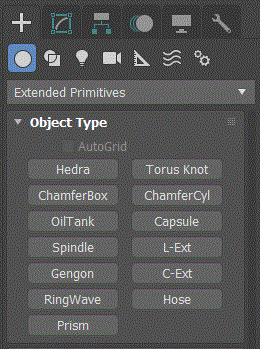ChamferBox : GeometryClass
| Value > MAXWrapper > Node > GeometryClass > ChamferBox |
1- enable mapping coordinates,
0 - disable mapping coordinates.
Slices off the edges of the chamferbox.
The higher the number, the more filleted the chamferbox becomes.
The number of divisions along the length of the object.
The number of divisions along the width of the object.
The number of divisions along the height of the object.
The number of segments in the filleted edges of the box.
Adding fillet segments increases the edge roundness.
Type In Properties:
 NEW in 3ds Max 2018: These properties reflect the parameters on the
Keyboard Entry rollout for each geometry object. These parameters can be set on any existing object.
NEW in 3ds Max 2018: These properties reflect the parameters on the
Keyboard Entry rollout for each geometry object. These parameters can be set on any existing object.
<ChamferBox>.typeinCreationMethod Integer default: 0 -- integer; Creation_Method
Gets or sets the Creation Method. Possible values are:
- 0 = Box
- 1 = Cube only the typeInLength property is used.
<ChamferBox>.typeInHeight Float default: 0.1 -- float; Height <ChamferBox>.typeInLength Float default: 0.1 -- float; Length <ChamferBox>.typeInWidth Float default: 0.1 -- float; Width
Gets or sets the Keyboard Entry values for height, length, and width.
<ChamferBox>.typeInPos Point3 default: [0,0,0] -- point3; Type_in_Position
Gets or sets the Keyboard Entry position values as a Point3.
<ChamferBox>.typeInFillet Float default: 0.01 -- float; Fillet
Gets or sets the Keyboard Entry value for fillet.
Enables/disables the real-world map size option.
Available in 3ds Max 8 and higher.