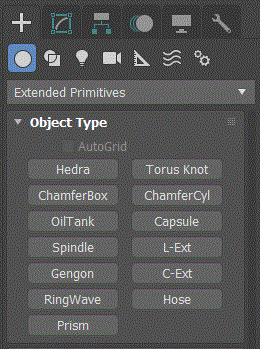C_Ext : GeometryClass
| Value > MAXWrapper > Node > GeometryClass > C_Ext |
Sets the length of the back edge.
Sets the length of the side edge.
Sets the length of the front edge.
Sets the width of the back edge.
Sets the width of the side edge.
Sets the width of the front edge.
Sets the overall height of the object.

true - enable mapping coordinates,
false - disable mapping coordinates.
The number of segments along the back edge of the object.
The number of segments along the side edge of the object.
The number of segments along the front edge of the object.
The number of segments along the width of the object.
The number of segments along the height of the object.
<C_Ext>.CenterCreate booleanclass default: false -- boolean

true - offsets the mesh as though it were created from the center.
false - offsets the mesh as though it were created from the corner (default behavior).
Type In Properties:
 NEW in 3ds Max 2018: These properties reflect the parameters on the
Keyboard Entry rollout for each geometry object. These parameters can be set on any existing object.
NEW in 3ds Max 2018: These properties reflect the parameters on the
Keyboard Entry rollout for each geometry object. These parameters can be set on any existing object.
<C_Ext>.typeinCreationMethod Integer default: 0 -- integer; Creation_Method
Gets or sets the Creation Method. Possible values are:
- 0 = Corners
- 1 = Center
<C_Ext>.typeInHeight Float default: 0.0 -- float; Height
Gets or sets the height Keyboard Entry value.
<C_Ext>.typeInBackLength Float default: 0.0 -- float; Back_Length <C_Ext>.typeInBackWidth Float default: 0.0 -- float; Back_Width <C_Ext>.typeInFrontLength Float default: 0.0 -- float; Front_Length <C_Ext>.typeInFrontWidth Float default: 0.0 -- float; Front_Width <C_Ext>.typeInSideLength Float default: 0.0 -- float; Side_Length <C_Ext>.typeInSideWidth Float default: 0.0 -- float; Side_Width
Gets or sets the Back Length, Side Length, Front Length, Back Width, Side Width, and Front Width Keyboard Entry values.
<C_Ext>.typeInPos Point3 default: [0,0,0] -- point3; Type_in_Position
Gets or sets the Keyboard Entry position values as a Point3.
Enables/disables the real-world map size option.
Available in 3ds Max 8 and higher.