This section contains things you can do to speed up Maya's performance so you can move objects, play back animation, render, and work faster.
- Get the most out of Maya has tips and best practices to help improve performance, broken into different areas.
- Increase performance with the Evaluation Manager introduces an advanced tool to let you divide work among available CPU and GPU resources to speed up performance.
- Profile a scene to improve performance shows you how you can analyze animation to locate bottlenecks and slowdowns.
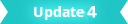 If using
Render Setup, improve playback performance by ensuring that complex animated objects are not in your current render layer. Alternatively, you can also add these objects to a collection and disable this collection in your current layer.
If using
Render Setup, improve playback performance by ensuring that complex animated objects are not in your current render layer. Alternatively, you can also add these objects to a collection and disable this collection in your current layer.