You can select the language you want to use during installation, using this drop-down menu on the installer: 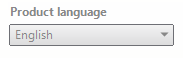
Language Selection Menu
You can also select the language for the installed product on the Product Information page, when you enter the serial number and other product information. If you install the product with one language, and then find you want to use a different language, you can run the installer again and select the different language on the Product Information page, by clicking on the Information button and following the instructions.
These conditions apply to product language selection:
- All deployments must be in a single language. One administrative image can support deployments for different languages, but each deployment is for one language.
- If you are installing multiple products and select a language that is not supported by some products, these products use a default language.