The second component is molded over the first component during the second shot. Therefore you only need to specify its position for the second shot.
- Using the Layer pane, select the second component (1).
- Right-click in the Model pane and select Properties, Part (3D) and click OK.
- Select the Overmolding Component tab, set the Component option to 2nd shot. Then click OK.
- Repeat the two previous steps at least for the corresponding runner system (2).
- Make all layers visible, expect the ones containing the molds.
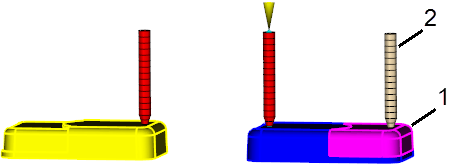
The second component is molded over the first component during the second shot.