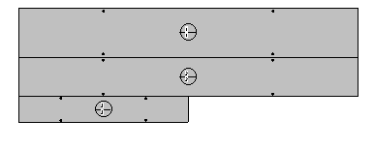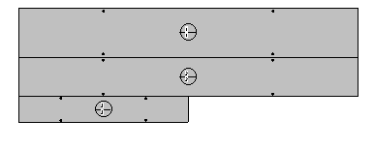Learn about dividing foundation slabs into configurable parts for assemblies in Structural Precast for Revit.
For a foundation slab to be eligible for splitting into precast assemblies:
- The Structural parameter under the Structural section of the Properties palette must be selected.
- One layer of the slab structure must be specified as a Structural Material even if only one layer is defined.
- The structural material of the layer must have a defined density.
Splitting Structural Layers in Multilayered Slabs
In
Structural Precast for Revit, you can include poured concrete, finishes, and other layers, along with precast structural slab assembly layers. The slab must first be transformed into parts, then you can select the structural layer to be split into assemblies.
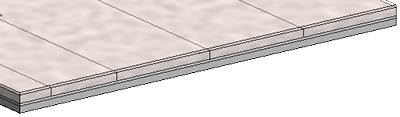
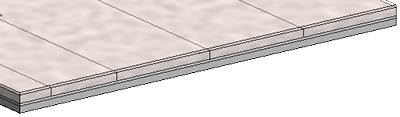
Splitting Asymmetric Slabs
In some situations, splitting a foundation slab generates assemblies with asymmetric shapes.
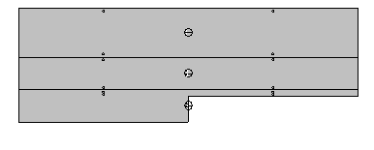
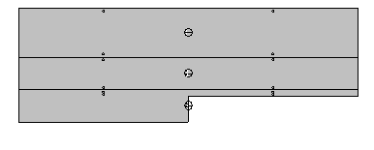
To force the segmentation along a specified plane, you should first transform the floor into parts using sketched division lines where the appropriate segmentation should render.
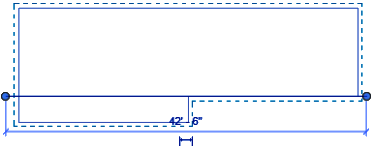
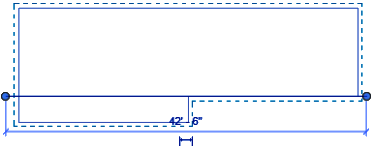
You can now select the parts and split them into assemblies in
Structural Precast for Revit.