To improve performance for server-based worksharing, use a Revit Server Accelerator to connect to the Revit Server that hosts your central model.
Use this procedure to check the status of your connection to the Accelerator that has been assigned for your location (as specified in your system's RSACCELERATOR2017 environment variable) and to specify a different Accelerator when necessary. If you lose the network connection to a Revit Server Accelerator or choose not to use one, you will be directly connected to the Revit Servers.
- Click Collaborate tab
 Synchronize panel drop-down
Synchronize panel drop-down
 Manage Connection to Revit Server Accelerator.
Manage Connection to Revit Server Accelerator.
- In the Manage Connection to Revit Server Accelerator dialog, enter the server name or the IP address of the Accelerator.
Note: You cannot switch to a different Accelerator if multiple Revit sessions are open, a server-based central model is open, or the Accelerator is not available.
- Click Connect.
When a valid connection is established, the successful connection status icon displays and the server name updates.
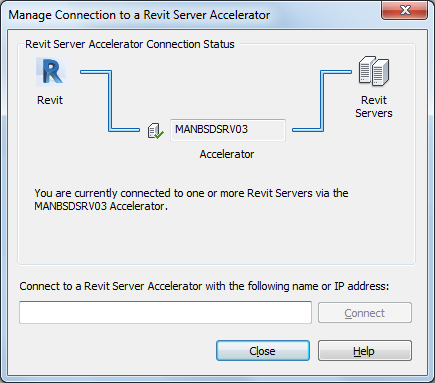
- Click Close.
When users are located at the same site as the host, they can access the host directly with no performance degradation. If the host is located elsewhere, you should use an accelerator.
Even if a user is located at the same site as the host, you should consider configuring Revit to use an accelerator, since they may need to access a model whose host is remote in the future. In this scenario, assuming the host and the accelerator are the same server, Revit will simply ignore the accelerator setting when accessing data on the co-located host. That is, if host==accelerator, Revit will connect to the host directly as if no accelerator is specified. But if host!=accelerator, Revit will connect to the host via an accelerator.
Using an accelerator may help alleviate some of the load on the host server. You may be able to install and use an accelerator at the same site as the host as long as it is not run on the same physical server. Contact Autodesk Product Support for information on how to set this up.