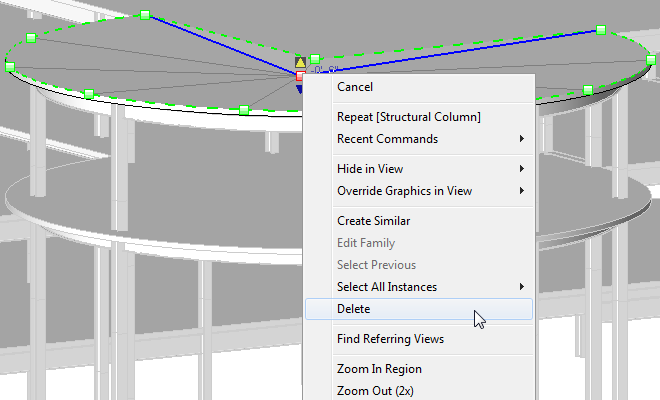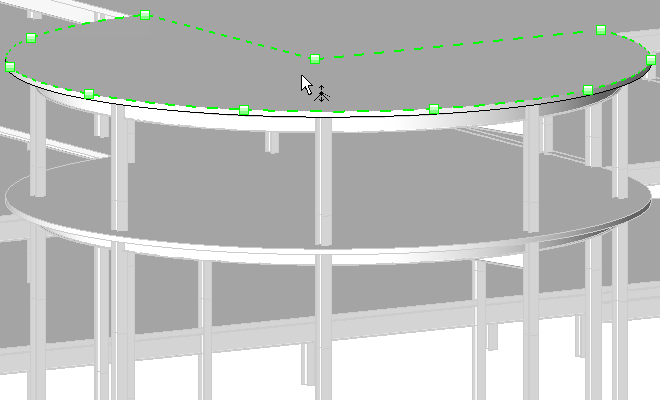When you delete the shape edit element, the floor adjusts its geometry accordingly.
To delete shape edit elements
- Select the modified floor.
- Click Modify | Floors tab
 Shape Editing panel
Shape Editing panel Modify Sub Elements.
Modify Sub Elements. - Click on the shape edit element to select it.
- Press Delete or right-click the element and select Delete.