Compound wall layers can wrap at inserts and at the end caps of the wall.
Select the Wraps checkbox in the Edit Assembly dialog to specify the layer of the compound wall to wrap at the ends of the wall, or when an insert (e.g., a door or window) is placed in the wall. The Wrapping at Ends and Wrapping at Inserts parameters must be specified in the type properties of the wall for individual layers to wrap.
Note: Wrapping is not enabled for roof and floor compound elements.
Wrapping at Ends
End conditions of walls can be set to Interior or Exterior to control which side of the wall the materials will wrap to. If you do not want the layers of the wall to wrap, set end conditions to None.
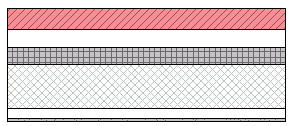
Compound wall with no end-cap wrapping
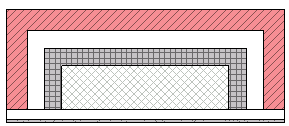
Exterior wrapping at a wall's end caps
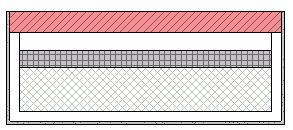
Interior wrapping at the end caps
Wrapping at Inserts
Wrapping at inserts can be set to wrap material on the interior, exterior, both, or none. The position of the wrap at an insert is controlled by reference planes defined as "Wall Closure" in the insert family.
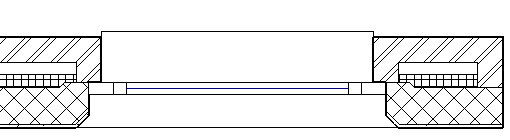
Wrapping at window insert