Place single instances of fabric sheets to precisely reinforce sections of concrete walls or floors.
- Open either a plan view to reinforce floors or an elevation to reinforce walls.
- Click Structure tab
 Reinforcement panel
Reinforcement panel 
 (Single Fabric Sheet Placement).
(Single Fabric Sheet Placement). - On the Options Bar, specify Rotate after placement. Select this option to rotate the sheet immediately after placing it.
- In the drawing area, place the cursor on the surface to be reinforced. The outline of the sheet will help guide placement. When you place the sheet, it will snap to:
- Rebar cover of the host
- Edges of other fabric sheets
- Lap splice positions of other fabric sheets
- Midpoints of other fabric sheets
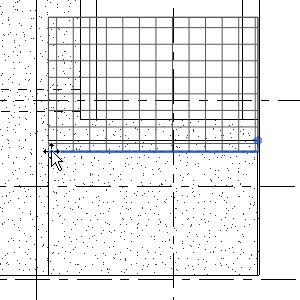
- Click to place the sheet.
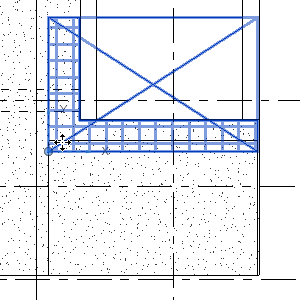 Note: If the Cut by the Host Cover property is selected on the Properties palette, the sheet will be clipped at openings and at the edges of the host.
Note: If the Cut by the Host Cover property is selected on the Properties palette, the sheet will be clipped at openings and at the edges of the host.