Create a segmented sweep by setting 2 sweep parameters and sketching a path with arcs.
The parameters affect only arcs in the path. The minimum number of segments for a sweep is 2.
Example: Segmented sweeps are useful for creating mechanical duct work elbows.
For information about using sweeps in families, see Creating Family Geometry.
- In the Family Editor, begin creating a sweep.
- On the Properties palette, under Other, select the check box for Trajectory Segmentation.
- Enter a value for Maximum Segment Angle. Valid values are between 0 and 360 degrees.
- Sketch or pick a path with arcs.
- On the Mode panel, click
 (Finish Edit Mode) to complete the path.
(Finish Edit Mode) to complete the path.
- Create a profile or use a pre-loaded profile.
- On the Mode panel, click
 (Finish Edit Mode) to complete the sketch of the sweep.
(Finish Edit Mode) to complete the sketch of the sweep.
Tip: You can change a segmented sweep to a non-segmented sweep by clearing the check box for Trajectory Segmentation.
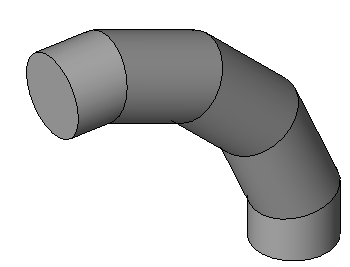
Sample segmented sweep with 30 degree Maximum Segment Angle.