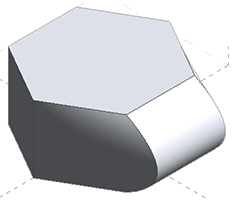Add a profile and use it to directly manipulate the geometry of the form in a conceptual design.
- Select a form.
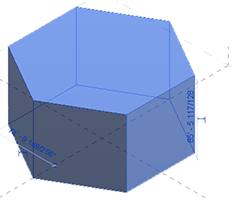
- Click Modify | Form Element tab
 Form Element panel
Form Element panel
 (X-Ray).
(X-Ray). 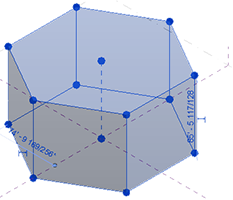
- Click Modify | Form Element tab
 Form Element panel
Form Element panel
 (Add Profile).
(Add Profile). 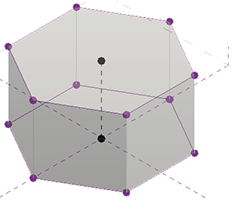
- Move the cursor over the form to preview the position of the profile. Click to place the profile.
The profile is generated parallel to the geometry that originally created the form and perpendicular to the trajectory center line of the extrusion.
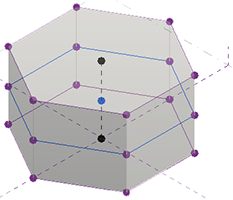
- Modify the profile shape to change the form.

- When complete select the form and click Modify | Form Element tab
 Form Element panel
Form Element panel
 (X-Ray).
(X-Ray).