Create a multistory stair from a stair by selecting the building levels. Multistory stairs automatically adjust if level heights change.
You can create the multistory stair while creating a stair or generate the multistory stair from an existing stair at a later time.
Video: Create Multistory Stairs
- When in stair creation mode (before finishing the stair), click Modify | Create Stair tab
 Edit panel
Edit panel
 (Multistory: Select Levels).
(Multistory: Select Levels).
- Select a stair in an elevation/section view, and click Modify | Stairs tab
 Multistory Stairs panel
Multistory Stairs panel
 (Multistory: Select Levels).
(Multistory: Select Levels).
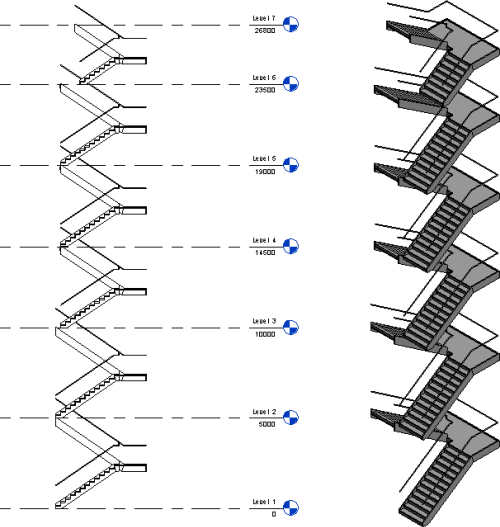
You can do the following:
- generate a multistory stair from stairs created with most common runs, such as straight, winder, spiral, and so on
- align stairs on each level by the mid-landing position or the run-start point
- add or delete level stairs in the multistory stair
- ensure that the actual riser number matches the desired riser number
- change the multistory stair type and tread depth