You can change a curtain wall panel to any type of wall.
Select a panel, and then select a wall type in the Type Selector. You cannot explicitly control the size of a panel with drag controls, or by its properties; the panel is resized when the curtain wall is changed.
Changing the location line of the wall panel changes how it is placed in the curtain wall.

Curtain wall with masonry wall panel type
Schedule as Panels or Walls
To control whether the wall schedules as a curtain panel or as a wall, select the panel, change its type on the Type Selector to another wall type, then change the value of Categorize as.
Add Inserts to Wall Panels
You can add inserts, such as windows, into wall panels; the position of inserts is relative to the entire curtain wall. If you resize a wall panel by moving curtain grids, the insert does not move with the panel. Its position remains fixed with respect to the curtain wall.

Inserts in masonry wall panels
Split Wall Panels with Curtain Grids
You can split wall panels by adding curtain grids to the curtain wall. You can also add mullions to the curtain grids on the panel.

Split curtain wall panels
Curtain Wall as Wall Panel
A curtain wall type can be applied to a wall panel, which has the effect of nesting a curtain wall within a curtain wall.
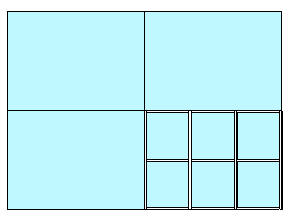
Curtain wall with curtain wall panel
Wall Panel as Door
Specialized wall panels can be added to a curtain wall as doors. These specialized panels will be able to be tagged and scheduled as door elements.
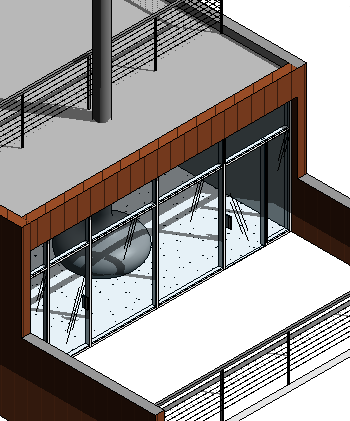
Curtain wall with doors
Video: Add a Door to a Curtain Wall