Use a plan view to visually check the outer boundaries (perimeter) of a room.
By default, Revit computes the room area using the wall finish as the outer boundary. You can specify the wall center, wall core layer, or wall core center as the outer boundary.
If you need to change the boundaries of a room, change the Room Bounding parameter for model elements, or add room separation lines.
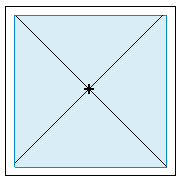
If a room has sloped walls, ceilings, or other surfaces, you can check a section view to determine whether Revit is measuring the room perimeter at the appropriate height. See Computation Height.
Tip: When working with rooms, open a plan view and a section view, and tile the windows (View tab Windows panel
Windows panel
 Tile). This strategy allows you to see the perimeter of the room and its upper and lower boundaries at the same time.
Tile). This strategy allows you to see the perimeter of the room and its upper and lower boundaries at the same time.
 Windows panel
Windows panel