You can view the types of jobs that the Job Processor handles by accessing the Job Types dialog.
Access the Job Types Dialog
- On the workstation where you want jobs to be processed, select ] to launch the Job Processor application.
- Select to display the Job Types dialog. If the workstation does not have the necessary information to process a particular type of job, that type of file is unchecked.
The job types a workstation can process are indicated by a check next to the type in the Job Types dialog.
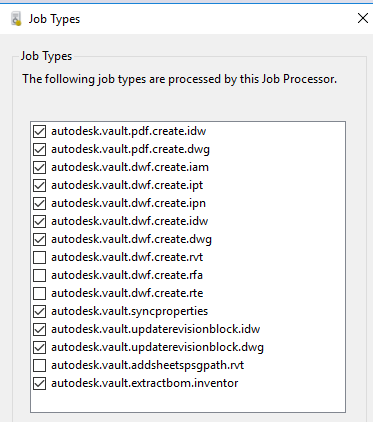
|
Type |
Required Application |
|---|---|
|
DWF creations of ipt, iam, idw, ipn |
Autodesk Inventor |
|
DWF creations of dwg |
DWG TrueView |
|
PDF creations of dwg |
DWG TrueView |
|
PDF creations of idw |
Autodesk Inventor |
|
Sync Properties of ipt, iam, idw, ipn |
None |
|
Sync Properties of dwg |
None |
|
Sync Properties of dot, doc, xls, xlt, xla, ppt, pot, ppa, mpp, mpt, vsd, vst |
Microsoft Office |
|
Sync Properties of docx, dotx, xlsx, xltx, xlax, pptx, potx, ppax, mppx, mptx, vsdx, vstx |
None |