View the details for a specific vault.
- In the ADMS Console navigation pane, select a vault from the Vaults folder.
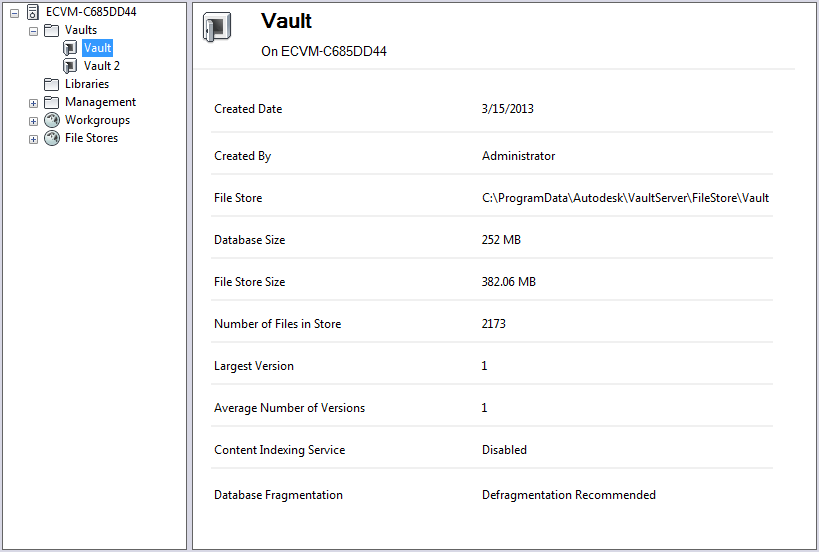
A summary of the selected vault is displayed. The statistics include the:
- date the vault was created
- name of the account that created the vault
- version of Autodesk Vault Server that was used to create the vault
- location of the file store
- number of files in the file store
- total amount of space used by the vault database
- amount of space used by the file store
- largest number of versions of any one file
- average number of versions across all the files in the vault
- whether or not database defragmentation is recommended